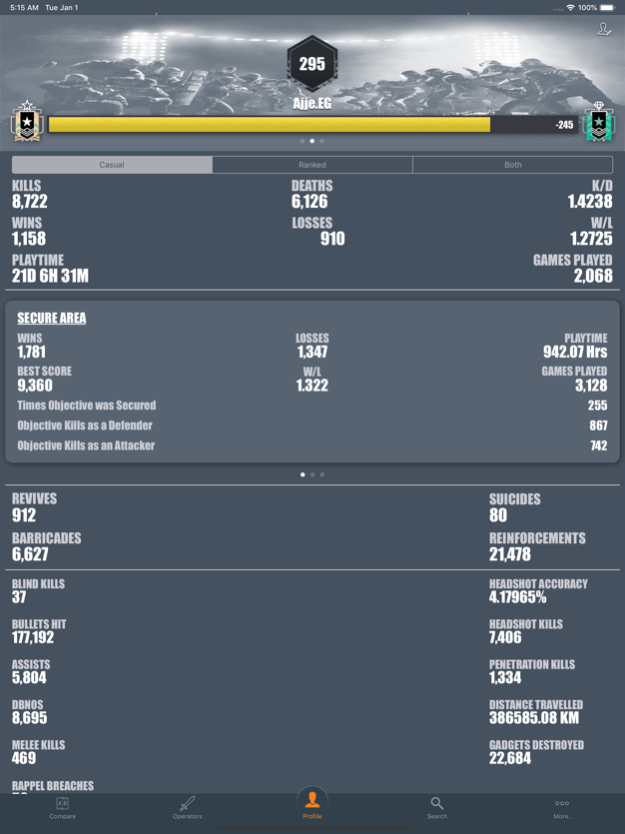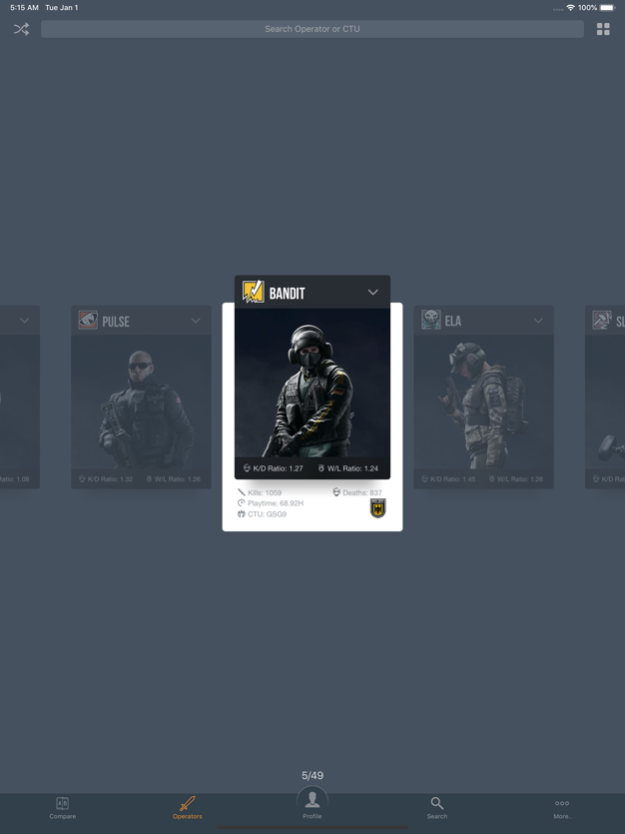R6Stats 3.3
Continue to app
Free Version
Publisher Description
Siege Stats, Ranks, Ops etc.
R6Stats is a fan made project for viewing your Rainbow Six: Siege Stats. It is the easiest and fastest way to view and compare your stats with friends around the world.
All trademarks, characters, names are owned by Ubisoft Entertainment SA.
In a game such as Rainbow Six Siege, where competition is everything, being able to track your stats and daily progression is of the utmost importance. Always stay connected to Rainbow Six Siege with the R6Stats app.
It contains all the features you need to stay on top of your stats
• View your casual, ranked and overall stats.
• View your friends general stats and operator stats.
• Take a picture of the scoreboard and view stats for other players quickly.
• Random Operator (Attacker, Defender, Both). Just to challenge yourself.
• Compare yourself with other players, or compare others with others.
• View and sort all your operators according to 6 different options:
1) Kill/death ratio
2) Win/loss ratio
3) Kills
4) Deaths
5) CTU
6) Playtime
• And many many more features soon to come like:
1) Daily stats (kills, deaths, k/d, w/l)
2) Maps and essential operator picks.
3) Compare your squad in order to choose the best player for a specific operator.
Download now! and stay on top of your game.
Oct 3, 2020
Version 3.3
-- NEW SEASON --
-- SAM FISHER IS HERE --
We have updated the app with the new season i.e. Operation Shadow Legacy and the new operator Zero
About R6Stats
R6Stats is a free app for iOS published in the Office Suites & Tools list of apps, part of Business.
The company that develops R6Stats is AUXZO. The latest version released by its developer is 3.3.
To install R6Stats on your iOS device, just click the green Continue To App button above to start the installation process. The app is listed on our website since 2020-10-03 and was downloaded 5 times. We have already checked if the download link is safe, however for your own protection we recommend that you scan the downloaded app with your antivirus. Your antivirus may detect the R6Stats as malware if the download link is broken.
How to install R6Stats on your iOS device:
- Click on the Continue To App button on our website. This will redirect you to the App Store.
- Once the R6Stats is shown in the iTunes listing of your iOS device, you can start its download and installation. Tap on the GET button to the right of the app to start downloading it.
- If you are not logged-in the iOS appstore app, you'll be prompted for your your Apple ID and/or password.
- After R6Stats is downloaded, you'll see an INSTALL button to the right. Tap on it to start the actual installation of the iOS app.
- Once installation is finished you can tap on the OPEN button to start it. Its icon will also be added to your device home screen.